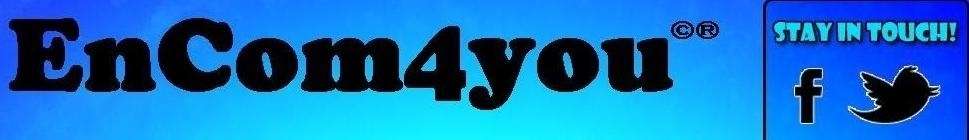skip to main |
skip to sidebar
4:27 AM |
Blogger

Promotions and giveaways are effective means to attract more visitors to your site, and a way to give thanks to your loyal readers. Here are seven of the best tools that you can use for your next blog giveaway:
1. Giveaway Tools
http://giveawaytools.com/
Tagged as the first entry form that automatically confirms entries, Giveaway Tools allows users to create an entry form which can be embedded on your website. Apart from the integration with social media tools, there is also an option to create a new way to enter a contest. However, since it is still in "closed alpha" mode, not everyone is familiar with Giveaway Tools' platform.
2. Rafflecopter
http://rafflecopter.com
Rafflecopter is one of the most popular giveaway tools available. Coming up with a raffle is made through simple configuration. You can add "steps" that people will have to accomplish in order to qualify, such as liking a page on Facebook or tweeting something about the contest. Aside from the steps, you have to supply the duration of the contest and the announcement date of the winners. You can also indicate the prizes you're giving away in the widget.
The only downside to Rafflecopter is that it cannot automatically remove incomplete entries. This can be attributed to the fact that most of the steps are externally completed and is beyond Rafflecopter's control and scope. You can manually remove the incomplete entries before running the randomizer.
By the time you need to select a winner, all you have to do is to click a button, and Rafflecopter will randomize all the entries for you to generate the name of the winner.
All of those features mentioned above are available at no cost. However, should you want to customize the embedded widget, you will need to pay a fee. The paid version allows the user's branding to be displayed in the widget.
3. PunchTab
http://punchtab.com
Similar to Rafflecopter is PunchTab, yet another giveaway tool that bloggers and webmasters can utilize. You can customize the entry methods as a step. The difference lies in the required fields which include entering the contest via email or Facebook.
Additional steps can also be added to make a giveaway a bit tougher -- attaching a file for download can also be one of the steps! The code is displayed after you have finished customizing your giveaway. To establish a wider audience, you can also link the widget to your Facebook account or obtain a widget for added promotion. What's more, you can even award badges to your loyal fans!
4. Wildfire
http://blog.wildfireapp.com/
Wildfire is one of the most powerful giveaway tools there is, but is comes at a premium, divided into four plans. Going beyond the usual features of a giveaway tool, Wildfire also integrates website promotion into the mix. Setting Wildfire apart from the widget-based giveaway tools mentioned earlier is its toolbar-like design that is displayed on the top of your blog. It opens up into a form when clicked, wherein users can indicate their details for the giveaway. The same form can also be pasted on Facebook for a wider reach.
5. PromoSimple
http://promosimple.com
Another simple and user-friendly giveaway tool is PromoSimple. Aside from the usual details for entering a contest, PromoSimple can also require users to provide personal information, which you can use to analyze your demographics.
6. Your social networking accounts
Sometimes, all you need is your social accounts to mount a giveaway. Come up with a tweet coupled with a hashtag and watch your brand become part of Twitter's trending topics. In Facebook, ask your fans to tag your official page and answer a question or two. You can then select the best entry randomly or based on creativity.
7. Your own site/blog
Another giveaway tool that makes use of manual filtering is by holding the contest in your own site or blog. One of the biggest advantages when it comes to using your own site is that you make your readers stay longer on your site because they are compelled to read the entire instructions set.
Make your giveaways successful and convenient with these giveaway tools online. Not only that you can make people happy with prizes, these giveaways can also help you discover more about your readers and how to keep them coming back to your site.
 Read More
Read More
11:40 AM |
Blogger
Hello everyone! Today I'll show you how to earn $ 100 You will not earn them quickly, it just takes a little patience! I managed to make money, and you will! But this information is not free... For this information you have to pay $ 1, and share this post to your friends, on your Twitter, Facebook or more... When you share and pay into my PayPal $ 1, email me at blogger_pomoc@hotmail.com write your full name, or PayPal account name... When you do it I will reply to your email and I'll send you Instructions how to earn $ 100! You can pay $ 1 by clicking on the button below...
 Read More
Read More
4:29 AM |
Design

Picture the following: you have two plates of food in front of you, both containing cheeseburgers. One plate contains a large but rather greasy fast-food chain burger and a side of stale fries. The second contains a micro-burger: a small, pesto and truffle oil infused patty in a small brioche bun with a side of four thick cut appetizing Belgian fries and a small decorative carrot carving. Which one would you choose?
Odds are you said the latter (unless you were really, really hungry…). That’s because while content is one of the most important things to take into account when trying to attract traffic to your site and rank better it is not the most important thing. The design, layout and ease of use are far more important.
Think of it this way: you might have Pulitzer-worthy content on your page but if the layout is awkward or simply unappealing, very few people will actually make it to your content. Good can help you get potential customers or readers to your page but their efforts will be squandered if the customers just click back after taking a look at your site design.The Age Of Skimming
The age of use.net has come and gone a long time ago and studies have shown that modern Internet browsers actually read rather than skimming content in less than 20% of the cases. This means that if you don’t have some way of visually enticing and directing browsers to the content that you want them to see it’s not going to get seen at all.
A good example of blending good content and great design is MailChimp’s resources page. Many sites offer white papers and how to guides for download as part of their content but the way the mailing list website has organized its resources and the fact that they went the extra mile to create cool and attractive covers for each of their white papers and guides instantly makes visiting traffic linger on long enough to read the titles and possibly choose to download them. Imagine the same site with a bunch of bold script on white background PDFs.
Not as eye-catching, is it?
Outside Your Blog
Design is important and you shouldn’t limit yourself to having an attractive webpage or blog. Your social media should be equally attractive to passers by. A custom, original background for your Twitter page, an eye-catching Facebook Timeline photo, these are all essential to get the most bang for your social media buck. After all, if someone took the time to check out your social media pages, odds are that they’ll take a look at your main page as well, particularly if you have a handy link.
Design matters. Regardless of your field, regardless of whether you run a commercial site or a blog, design matters. A good-looking site with average content with have more people browsing than a terrible looking site with great content. So re-vamp your site today ! Read More
Read More
4:25 AM |
Blogger
,
Facebook
Facebook for some time, is not so safe as it once was, and there is more danger to your personal information and for computers.
Some applications that once were "just" annoying spam that repeatedly appear and that will always be someone, as long as you thought it was no longer possible, fall for it, now with all this can harm your computer.
Change the color of your Facebook!
This application claims that it can change the color of your Facebook, but like many other suspicious applications before it requires the user before installing respond to series of personal questions and complete a survey that lead its creators is actually earn money.
Once you have this application investigate the company in charge of security have found that it can cause more damage than what was originally believed: it steals your information about the authenticity of your account and then create a blog using your Google account information. Links to these blogs are automatically posted on the "victim" and marked with a series timeline friends to fraud as faster and more spread. The creators of these applications are made after the English and Spanish and a French version.
Who has visited your profile?!
Although this kind of curiosity you sometimes end up eating away, you should not contact with the applications they offer this option because there are simply not legitimate, and it is most likely that this is a completely identical frauds as well as the application to change the color: hers only goal is to get hold the money and your personal information.
Facebook Credits!
These are virtual credits to help you get the for example dollars into Zynga Farmville application. Many "credit fraud" will ask you to install the application in exchange for Facebook credits, and most of them will not even pushing "go" through the original application for playing. It is impossible to get these types of loans without paying them, and the vast majority of these applications will take you to a page full of viruses.
Take care of "clicks"!
The thing that users should pay attention is that these types of applications increase the risk of spread your personal data, but also the possibility that the entire computer is infected with a virus. If you had a suspicious link or the title with too many superlatives, exclamation points, different guidance to think it's the greatest sensation in the world, think twice before you click on "open."
 Read More
Read More
11:42 AM |
Blog gadgets
,
Blogger
,
jQuery
Recent posts slider is a best way to show of you blog's recent posts as a slide show.You may see the slider such slider in many wordpress blogs but when coming to blogger it is certainly not much seen.This widget is shared by Abu-Farhan and using my own tricks further I customized this plugin to works perfect with your blog.If you are thinking that customization's will be hard then you are wrong,this gadget is very easy to customize and very easy to add.You don't need to add images,text or any links like other sliders all is Automatic :D. Here I am giving a tutorial about adding recent post slider to blogger.
How to add this slider to Blogger?
Step 1. In your dashboard click 'Design' > 'Edit Html' > Tick the 'Expand Widget Templates' Box.
Step 2. Find the following piece of code in your blogs Html : (Click Ctrl and F for a search bar to help find the code):
]]></b:skin>
Step 3. Now add the code below Directly Before / Above ]]></b:skin> (Make Sure Your Get All the Code)
/* START EasySlider By createtheblogger.blogspot.com */
#slide-container {
height: 360px;
position: relative;
width: 480px;
}
#slider {
height: 360px;
left: 25px;
overflow-x: hidden;
overflow-y: hidden;
position: relative;
width: 480px;
font-family: calibri;
}
.slide-desc {
background: transparent url(http://i195.photobucket.com/albums/z105/dantearaujo/darkbg.png) repeat scroll 0 0;
color: #FFFFFF;
padding: 10px;
position: absolute;
right: 0px;
text-align: left;
top: 0;
width: 200px;
z-index: 99999;
}
.slide-desc h2 {
display: block;
}
.crosscol .widget-content {
position: relative;
}
#slider ul, #slider li,
#slider2 ul, #slider2 li {
margin: 0;
padding: 0;
list-style: none;
}
#slider2 {
margin-top: 1em;
}
#slider li, #slider2 li {
/*
define width and height of list item (slide)
entire slider area will adjust according to the parameters provided here
*/
width: 480px;
height: 360px;
overflow: hidden;
}
#prevBtn, #nextBtn,
#slider1next, #slider1prev {
display: block;
width: 30px;
height: 77px;
position: absolute;
left: -30px;
text-indent: -9999px;
top: 71px;
z-index: 1000;
}
#nextBtn, #slider1next {
left: 520px !important;
}
#prevBtn, #nextBtn, #slider1next, #slider1prev {
display: block;
height: 77px;
left: 0;
position: absolute;
top: 132px;
width: 30px;
z-index: 1000;
}
#prevBtn a, #nextBtn a,
#slider1next a, #slider1prev a {
display: block;
position: relative;
width: 30px;
height: 77px;
background: url(http://i195.photobucket.com/albums/z105/dantearaujo/prev.png) no-repeat 0 0;
}
#nextBtn a, #slider1next a {
background: url(http://i195.photobucket.com/albums/z105/dantearaujo/next.png) no-repeat 0 0;
}
/* numeric controls */
ol#controls {
margin: 1em 0;
padding: 0;
height: 28px;
}
ol#controls li {
margin: 0 10px 0 0;
padding: 0;
float: left;
list-style: none;
height: 28px;
line-height: 28px;
}
ol#controls li a {
float: left;
height: 28px;
line-height: 28px;
border: 1px solid #ccc;
background: #DAF3F8;
color: #555;
padding: 0 10px;
text-decoration: none;
}
ol#controls li.current a {
background: #5DC9E1;
color: #fff;
}
ol#controls li a:focus, #prevBtn a:focus, #nextBtn a:focus {
outline: none;
}
/* END EasySlider By createtheblogger.blogspot.com */
Step 4. Find the following piece of code in your blogs Html : (Click Ctrl and F for a search bar to help find the code):
</body>
Step 5. Now add the code below Directly after/below </body> (Make Sure Your Get All the Code)
<!-- Start easy content slider by createtheblogger.blogspot.com -->
<script src='http://ajax.googleapis.com/ajax/libs/jquery/1.6/jquery.min.js' type='text/javascript'></script>
<script src='http://accordion-template.googlecode.com/svn/trunk/easySlider1.7.js' type='text/javascript'></script>
<script type='text/javascript'>
//<![CDATA[
$(document).ready(function(){
$("#slider").easySlider({
auto: true,
continuous: true
});
});
//]]>
</script>
<!-- End easy content slider by createtheblogger.blogspot.com -->
Step 6. Save your template.
Adding the gadget
Step 1. In your Blogger dashboard click Design > Add A Gadget > Choose Html/Javascript.
Step 2. Copy and paste the code below into the Html/Javascript gadget :
<div id="slider">
<script style="text/javascript" src="http://code.helperblogger.com/easySlider.min.js"></script>
<script style="text/javascript">
var numposts_gal = 6;
var numchars_gal = 150;
var random_posts = false; // random posts
</script>
<script src="http://yourblog.blogspot.com/feeds/posts/default?orderby=published&alt=json-in-script&callback=showgalleryposts&max-results=999999"></script>
</div>
Note - Now replace yourblog.blogspot.com (in red) with your own blog url. (Only change blog URL don't change any other things.
To change number of post find this 6 (in blue)in above code.
If you want to change number of characters to show in description find this piece of code 150 (in green)
Step 3. Save the gadget and drag and drop into the desired position.
Drop Your Comments Below.
 Read More
Read More





 Read More
Read More