
Promotions and giveaways are effective means to attract more visitors to your site, and a way to give thanks to your loyal readers. Here are seven of the best tools that you can use for your next blog giveaway:
1. Giveaway Tools
http://giveawaytools.com/
Tagged as the first entry form that automatically confirms entries, Giveaway Tools allows users to create an entry form which can be embedded on your website. Apart from the integration with social media tools, there is also an option to create a new way to enter a contest. However, since it is still in "closed alpha" mode, not everyone is familiar with Giveaway Tools' platform.
2. Rafflecopter
http://rafflecopter.com
Rafflecopter is one of the most popular giveaway tools available. Coming up with a raffle is made through simple configuration. You can add "steps" that people will have to accomplish in order to qualify, such as liking a page on Facebook or tweeting something about the contest. Aside from the steps, you have to supply the duration of the contest and the announcement date of the winners. You can also indicate the prizes you're giving away in the widget.
The only downside to Rafflecopter is that it cannot automatically remove incomplete entries. This can be attributed to the fact that most of the steps are externally completed and is beyond Rafflecopter's control and scope. You can manually remove the incomplete entries before running the randomizer.
By the time you need to select a winner, all you have to do is to click a button, and Rafflecopter will randomize all the entries for you to generate the name of the winner.
All of those features mentioned above are available at no cost. However, should you want to customize the embedded widget, you will need to pay a fee. The paid version allows the user's branding to be displayed in the widget.
3. PunchTab
http://punchtab.com
Similar to Rafflecopter is PunchTab, yet another giveaway tool that bloggers and webmasters can utilize. You can customize the entry methods as a step. The difference lies in the required fields which include entering the contest via email or Facebook.
Additional steps can also be added to make a giveaway a bit tougher -- attaching a file for download can also be one of the steps! The code is displayed after you have finished customizing your giveaway. To establish a wider audience, you can also link the widget to your Facebook account or obtain a widget for added promotion. What's more, you can even award badges to your loyal fans!
4. Wildfire
http://blog.wildfireapp.com/
Wildfire is one of the most powerful giveaway tools there is, but is comes at a premium, divided into four plans. Going beyond the usual features of a giveaway tool, Wildfire also integrates website promotion into the mix. Setting Wildfire apart from the widget-based giveaway tools mentioned earlier is its toolbar-like design that is displayed on the top of your blog. It opens up into a form when clicked, wherein users can indicate their details for the giveaway. The same form can also be pasted on Facebook for a wider reach.
5. PromoSimple
http://promosimple.com
Another simple and user-friendly giveaway tool is PromoSimple. Aside from the usual details for entering a contest, PromoSimple can also require users to provide personal information, which you can use to analyze your demographics.
6. Your social networking accounts
Sometimes, all you need is your social accounts to mount a giveaway. Come up with a tweet coupled with a hashtag and watch your brand become part of Twitter's trending topics. In Facebook, ask your fans to tag your official page and answer a question or two. You can then select the best entry randomly or based on creativity.
7. Your own site/blog
Another giveaway tool that makes use of manual filtering is by holding the contest in your own site or blog. One of the biggest advantages when it comes to using your own site is that you make your readers stay longer on your site because they are compelled to read the entire instructions set.
Make your giveaways successful and convenient with these giveaway tools online. Not only that you can make people happy with prizes, these giveaways can also help you discover more about your readers and how to keep them coming back to your site.
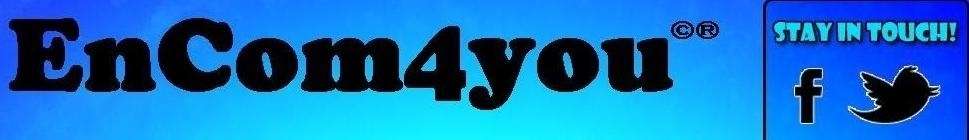













2 comments:
you bloggers template download
Post a Comment