OK so what has happened - The comment form message is displayed above the comment form, however since the change to threaded comments once a comment is added the message moves to below the form.This in many ways defeats the purpose, people will be less likely to see the message below the comment form.Personally I add a message to subscribe to comments and this is Important as commenter's will be notified by Email when someone replies.
So whats the fix - There does not seem to be a direct fix for it but the guys at DuyPham have come up with a work around which I will show you below.
Move Comment Form Message Above Comments
Remember Always Back Up Your Template Before You Make ChangesStep 1. In Your (New Design) Blogger Dashboard Click The Drop Down Menu For Your Blog > Choose Template > Then Edit Html > Now Proceed > Tick The Expand Widget Templates Box
Step 2. Find the following piece of code in your blogs Html : (Click Ctrl and F for a search bar to help find the code)
<b:includable id='threaded-comment-form' var='post'>
Once you have found this we need to make two changes to the code below it.
In the image below you can see the code you found highlighted in yellow, the section of code we need to make changes to circled in red.
A) First Circled in red we see <b:else/> after it add <div id='threaded-comment-form'> .
B) Second Circled in red we see </b:if> before it we add </ Div>
Once done it will look as in the image below :
OK once your sure you have that right we have one last step.
Step 3. Find the following piece of code in your blogs Html : (Click Ctrl and F for a search bar to help find the code)
document.getElementById(domId).insertBefore(replybox, null);
Step 4. Now Replace it with the code below:
document.getElementById (domId). insertBefore (document.getElementById ('threaded-comment-form'), null);
Now save your template.With that done your comment form message will always be above the comment form.All thanks go to DuyPham.
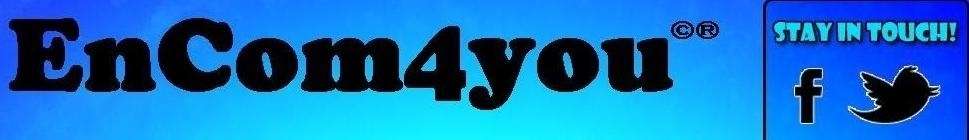
















22 comments:
I remember the old days when I had this problem on my blog: Yudistira's Personal Blog :D and now it works fine cuz of this helpful article :D
Thank you! It worked perfectly.
thanks
2018, still working like a charm, thanks
Terimakasih, sangat bermanfaat....:)]
Thanks a lot for this specific advice I has been seeking all Google in order to come across it! Error 0x80004005
great...
fix your sprinklers
betmatik
kralbet
betpark
tipobet
slot siteleri
kibris bahis siteleri
poker siteleri
bonus veren siteler
mobil ödeme bahis
Q2LC
canlı sex hattı
heets
salt likit
salt likit
puff bar
DGL628
hatay
ığdır
iskenderun
ısparta
istanbul
COOT
Seperti halaman inilah para pemain bisa menentukan, hasil angka keluaran hk hari ini malam ini tercepat dan terakurat secara gratis. Menariknya lagi di dalam halaman ini, para pemain bisa melihat hasil togel hongkong. Melalui rangkuman data hk prize1, prize2, prize3 2023 terlengkap.
Dengan memanfaatkan hasil result Data SGP ini maka saya selalu memberikan rekapan live pengeluaran terbaik yang terhubung langsung ke website resminya singaporepools
Cool and I have a swell provide: old kitchen cabinets makeover
شركة عزل اسطح 6UfIvTt6zC
At India IPO, we provide business and financial services across India. We do offer the entire range of services related with IPO from initial preparations to successful subscriptions. India IPO is a one-step solution for education and execution of a successful IPO.
Ok
Xd">
разместим внешние ссылки качественная ссылочная масса
ссылочная масса конкурентов ссылка на неразрешенный внешний символ
شركة تركيب جبس بورد بجازان
6xU2hOA8Wb
شركة نقل عفش بالاحمدي
QZ6n2uk0No0r
Post a Comment