The icons and details RedCherii asked about can be seen below the title of this and every post on Create the Blogger.So for Redcherri and anyone else who likes them, in this post i will show you how to add them to your blog.What we are adding is the default Author Name, Post Date And Labels from the post with 16x16 icons to the left of each.I also have a pipe character splitting each, the code will be placed in your template to display this directly below the post titles.
Add Author, Date And Labels With Icons Below Posts Titles
Step 1. In Your (New Design) Blogger Dashboard Click The Drop Down Menu For Your Blog > Choose Template > Then Edit Html > Now Proceed > Tick The Expand Widget Templates BoxStep 2. Find the following piece of code in your blogs Html : (Click Ctrl and F for a search bar to help find the code):
<div class='post-header-line-1'>
Step 3. Copy and paste the following code Directly Below <div class='post-header-line-1'>
<font style='background:transparent url(https://blogger.googleusercontent.com/img/b/R29vZ2xl/AVvXsEhzRFOxmqe7L52NECIUF2zxMXDBC9MchDMdCs27tYMp6h3njd6lkflOSjUtt6Nj5TdrxQi6ZwZQodozfQNdyLX-T0L-fWz_yUg03oQFFL6xpimhLzXAwyOgGwZjfPkHwH6xLNrEYmaBy6U/s1600/author.png) no-repeat scroll top left;padding-left:25px;font-size:11px;'><data:post.author/></font> | <font style='background:transparent url(https://blogger.googleusercontent.com/img/b/R29vZ2xl/AVvXsEi4Agv7u_iv783wwd5BTD-vt4gEMOsJf3HYh2fe3AIlyzPGG9lt6DEVh466snd_ucFOcCq7uMas2AN-OyvaIS2RaBe2f_MQkPJTp6R8F-C5hLPLopM4PkeiN-ywKHSNBQnrHZOlBEXTW5s/s1600/calendar.gif) no-repeat scroll top left;padding-left:25px;font-size:11px;'><data:post.timestamp/></font> | <font style='background:transparent url(https://blogger.googleusercontent.com/img/b/R29vZ2xl/AVvXsEjM3bJ8BjkrnrAjmpd8Lpz34zt0v42qpNUInijCXsbMkuf4s8tYNaOOPT9TWDewF0DCx4BDqXBGG2umipabu5WFe1453OSqyGXgu1SvHxxN1u4sL8C86G_SSkKsDeqj5h77cC9dxxsGkcw/s1600/icon_tags.png) no-repeat scroll top left;padding-left:25px;font-size:11px;'><b:if cond='data:post.labels'>
<b:loop values='data:post.labels' var='label'>
<a expr:href='data:label.url + "?max-results=8"' rel='tag'><data:label.name/></a>
<b:if cond='data:label.isLast != "true"'>|</b:if>
</b:loop>
</b:if></font><a href='http://www.spiceupyourblog.com'><img alt='Best Blogger Tips' src='https://blogger.googleusercontent.com/img/b/R29vZ2xl/AVvXsEiAH6CBD-AUjFNI-vLZwNgx-R5oKymOEbxMpRKUDY_tGPIrjCQB_Y-NuBAIq44oWLLOhs0GqbQlrMI1QBj64vvS8fxl5Uj85_hYSYszmiDx3fKku6yvgZNrOTluqeT5VAq6YH7BjhwbZ6sV/s1600/best+blogger+tips.png'/></a>
Yellow - Author Icon
Red - Calender Icon
Blue - Labels Icon
Optional Change The Icons - The icons are highlighted in the code and you can change these by replacing the image URL.The icon you replace them with should be 16x16 pixels.
Step 4. Save your template, how easy was that.
Drop Your Comments And Questions Below.
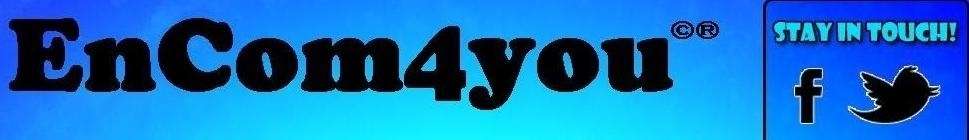














No comments:
Post a Comment