Writing is tiring. Pulitzer Prize winner and 2012 MacArthur Grant recipient Junot Diaz recently shared his struggles with writing short stories in The New York Times, saying that he never wants to write a book of short stories again. While many people will be quick to point out that the writing struggles a food blogger faces pale in comparison to the one a celebrated author faces writing a series of vignettes about love, the point remains that writing can often be an uphill battle. For bloggers, the need to generate interesting, informative, engaging, well-written content on a regular basis can be very stressful and stifling, and failing to do so can have negative ramifications for your blog, particularly for traffic. If the struggle to create content that establishes your blog as a captivating go-to resource is overwhelming you, creating a content calendar can give you the peace of mind you so desperately crave.
The Content Calendar
Organization is an important part of an effective work style, and it understandably plays a large role in content calendar development. Simply put, a content calendar is a calendar in which a content manager inputs and sorts upcoming content for a website. As content varies depending on the needs of individual websites and their respective fields, there isn’t a set standard when it comes to content calendar structure or implementation. Some people are able to develop content calendars months in advance, while some people have to make weekly calendars. Any approach is fine as long as it allows you to streamline your work process, but all calendars should at least have a post title (working titles are fine), a brief synopsis, expected post date and time, author and due date.If you write your posts the night before or the day of, you may be stuck with a lackluster post that you shared simply because it was better than nothing. With content calendars, you can spread out your topics and craft an interesting narrative with your blog. By color coding existing features and topics, you can get a better understanding of the scope of your blog, namely areas where you’re strongest, posting excessively or areas that need to be further developed. By visualizing your blog, you’ll have a better sense of when certain features or topics work best and how to not saturate your blog with certain types of posts.
Timing Your Content
Timing should definitely be considered when developed a content calendar. Timing refers not only to when a post goes up during the day, but also to a post’s relevance to a current event or a seasonal topic. Essentially, timing refers to the best time for a post to go up so that it can best reach its target audience. If your blog’s target demographic is bored New York City interns, scheduling posts between 9 A.M. and 5 P.M. on your calendar is a great way to get hits because you know interns will be wasting away at their computers during those hours. Regardless of your subject matter, developing a regular posting schedule via your content calendar can be beneficial to your blog, as it will let your regular visitors and those who stumble upon your blog know when they should return for new posts.If you write for a blog and use social media (which you should), a content calendar can also help you refine your social media strategy. Knowing which posts will be going up in advance will give you time to write social media-friendly quips or obtain reblogging-worthy photos to share. You can create a synchronized cross-platform approach that offers visitors specific user experiences for each platform, which can ultimately drive traffic back to your blog.
As long as you’re blogging, creating a content calendar is the best way to take some anxiety out of the equation and introduce some relaxation to your blogging experience.
Thanks to Spice Up Your Blog!
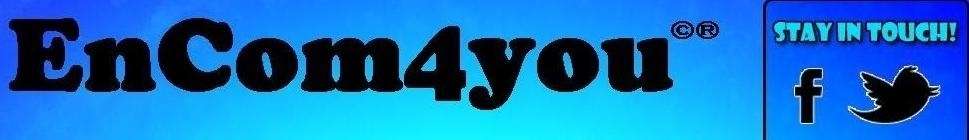














3 comments:
great stuff, thanx!!
great stuff, thanx!
great stuff, thanx!
Post a Comment