Add The Compact Facebook Like Button To Blogger
As with the default Facebook Like Button i will show you how to place the button At the top of your posts and below your posts.
Step 1. To have the button anywhere on your blog you must first add a little javascript to your template.Find the following piece of code in your blogs Html : (Click Ctrl and F for a search bar to help find the code):
</head>
Step 2. Paste This code Directly Above/Before </head>
<script type="text/javascript" src="http://s7.addthis.com/js/250/addthis_widget.js"></script>
Step 3. Find the following code in your blogs Html : (Click Ctrl and F for a search bar to help find the code):
<data:post.body/>
Note - If this code is in your template more than once find the last occurrence.
Step 4. Copy the Like button code below :
<a href='http://www.createtheblogger.blogspot.com'><img alt='Best Blogger Tips' src='https://blogger.googleusercontent.com/img/b/R29vZ2xl/AVvXsEiAH6CBD-AUjFNI-vLZwNgx-R5oKymOEbxMpRKUDY_tGPIrjCQB_Y-NuBAIq44oWLLOhs0GqbQlrMI1QBj64vvS8fxl5Uj85_hYSYszmiDx3fKku6yvgZNrOTluqeT5VAq6YH7BjhwbZ6sV/s1600/best+blogger+tips.png'/></a><a class="addthis_button_facebook_like"></a>
Above Posts - To place the Compact Like Button at the top of your posts paste the button code Above <data:post.body/>
Below Posts - To place the compact like button at the bottom of your posts paste the button code Below <data:post.body/>
You can also add the button code to a Html/Javascript gadget in your sidebar or elsewhere in your design page.
Tip - If you have Images, Video or other media in your posts add the button code below them in the post.This will get more people sharing yor posts, however add the button code just before you publish and publish when viewing the post editor in Html view.
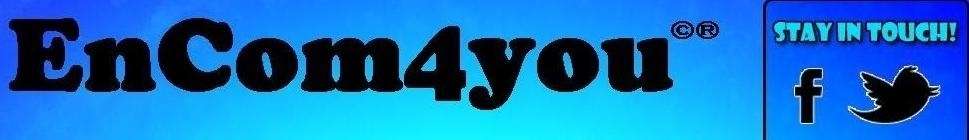














No comments:
Post a Comment