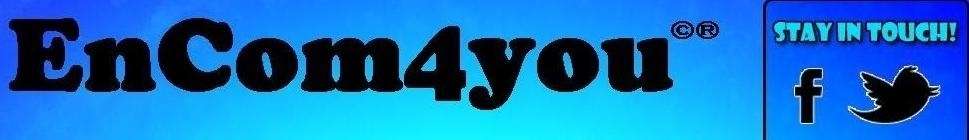As our blogs grow and we add more and more content we tend to drive ahead forgetting the trail of posts we have left behind us.Yes the Blog Archive, it can be a trip down memory lane looking back at the posts we lovingly created...But should you just let your blog archive lay down and die ?
Your archive can be kept alive and can justify it's existence by bringing visitors to your blog and keeping current visitors on your blog.If you advertise on your blog with AdSense or other advertisers and sponsors you archive can keep attracting traffic from search engines, and keep earning for years.This all sounds great, but your archive cannot survive by itself it needs you to provide life support.
Your archive can be kept alive and can justify it's existence by bringing visitors to your blog and keeping current visitors on your blog.If you advertise on your blog with AdSense or other advertisers and sponsors you archive can keep attracting traffic from search engines, and keep earning for years.This all sounds great, but your archive cannot survive by itself it needs you to provide life support.
So in this blop tip look at 6 ways we can keep Your archives alive
1. The first is obvious but a big one simply keep your archive updated.
Obvious yet most bloggers fail to do it.When i say updated i mean a few things, once you have been blogging for a while you learn new tactics and tricks.You find the best way to present your blog posts for your readers, for S.E.O. and to look more professional.Go back through your archive and make sure your archived posts are up to standard.You don't need to do it all at once, a good way to organise this is to edit an old post every time you publish a new post.
Add some keywords relevant to your blog if they were not added when you first posted or maybe change the title to something more catchy .
2. A full site map not the default.
Adding a sitemap to Google containing all my posts not just the default site map (The one most bloggers are using) which only contains your last 26 posts.Even if you don't have 26 posts yet set it up now.In this Blogger tip i show how to add the sitemap: How To Submit A Sitemap Of Your Blog To Google
3. Related Posts.
Another obvious one that a lot of blogs have add already is a 'Related Posts' list.This is a list placed under your blog posts containing posts from your archive that are on the same topic.This will send people to your archive.
I have a related posts widget you can use : Related Posts Widget For Your Blog
You could get the Link Within recent posts with thumbnails : Click Here
4. Re-Share them and Re-tweet them.
We all tweet our latest post on Twitter and share them on Facebook, Digg and others why don't we give our archives some life by Re-Sharing them.When you happen to find yourself on an old post give it a tweet.
5. Link to them in your latest posts.
Once your blog has 20-30 posts you should start linking back.If your a regular reader here you will notice i always have a line similar to this somewhere in my posts
"I covered this in a recent post click here to see it " or " for more info click here" ..
Yes it's all very organised my friends.
Make sure the link is set to open in a new window and make sure the post your linking to is relevant to the one your writing.
6. Analyze the stats.
This does not have to be hard and you don't need to be an expert to do it.You can add a free 'Hit Counter' to your blog that will show you which posts from your archive are getting the most hits.Learn from this information, once you know which posts are most popular you can try to work out why and use that information to edit the older posts and of course it will help you when writing new posts.Here is 10 Free Hit Counters For Your Blog.However the best most in dept way to track your blogs performance is with Google Analytics.
There are lots more things you can do but remember your archive represents you and if its not up to standard it will look like your not up to standard so fix it or delete it because you cant hide it !