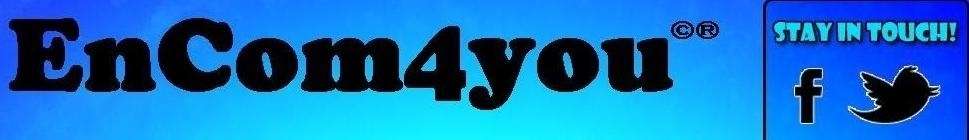Simple Onfocus Onblur Search Bar
Code:
<form id="searchThis" action="/search" style="display:inline;" method="get">
<input id="searchBox" name="q" size="20" type="text" value="Search This Blog...." onfocus="if(this.value==this.defaultValue)this.value='';" onblur="if(this.value=='')this.value=this.defaultValue;"/> <input id="searchButton" value="Search" type="submit"/>
</form>
Add Search Bar To Blogger Sidebar
Step 1. In your Blogger dashboard click Design > Add A Gadget > Choose Html/JavaScript.
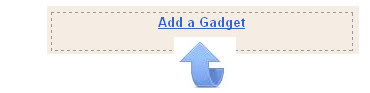

Step 2. Paste the Search Bar code into the html/Javascript gadget and save.
So that's a neat simple search bar for your blogs, Check out more of our Best Blog Gadgets.