One of the most popular posts on Spice Up Your Blog over the last few years has been "How to add comment replies to your blog".While that tutorial was a valid option to allow readers to reply to comments it did not place the reply to each comment in a threaded fashion.In fact many of the comments on that post asked was it possible to have the reply placed under the original comment.After so many many requests the Blogger Team have taken note and today Threaded comment replies are now available on Blogger.You can see on our comment form below comment have a reply button and the replies are placed below the original comment.
How to activate comment replies on Blogger
For most people the threaded comment replies will be activated automatically on your blog.If you cant see the comment replies here is a check list to get them working :
Comment form is set as embed - Go to your settings > Comments > Comment Form Placement > Tick "Embedded below post" and make sure to scroll to the foot of the page and save.
Site feed is set to full - Got to settings > Site feed > Allow Blog Feeds > From the drop down menu choose " Full" and make sure to scroll to the foot of the page and save.
Clear the cache- It could be a cache issue so clear your browsers cache.Instructions for all browsers can be found Here.
If none of the above work check out the Blogger Threaded Comments Errors And Tutorials.
That's it, its good to know the Blogger team listen to the users and work hard to implement their suggestions.
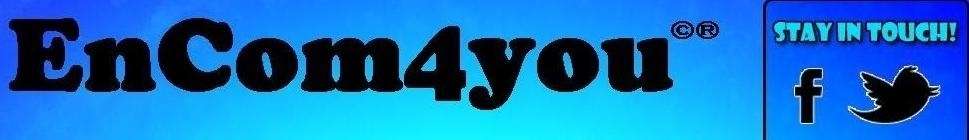














No comments:
Post a Comment