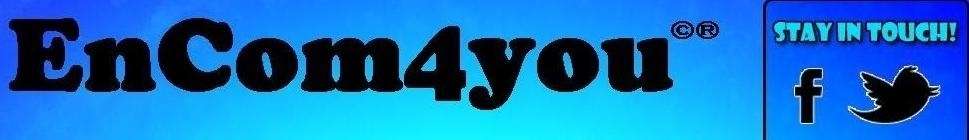Add The Sharing Is Caring Bookmark Gadget To Your Blog
Step 1. In Your (New Design) Blogger Dashboard Click The Drop Down Menu For Your Blog > Choose Template > Then Edit Html > Now Proceed > Tick The Expand Widget Templates Box
Step 2. Find the following piece of code in your blogs Html : (Click Ctrl and F for a search bar to help find the code):
<data:post.body/>
Step 3. Copy And Paste The Following Code Directly Below / Under <data:post.body/>
<b:if cond='data:blog.pageType == "item"'>
<!--Start Sharing Is Caring Bookmarks http://www.createtheblogger.blogspot.com--><a href='http://www.spiceupyourblog.com'><img alt='Best Blogger Tips' src='https://blogger.googleusercontent.com/img/b/R29vZ2xl/AVvXsEiAH6CBD-AUjFNI-vLZwNgx-R5oKymOEbxMpRKUDY_tGPIrjCQB_Y-NuBAIq44oWLLOhs0GqbQlrMI1QBj64vvS8fxl5Uj85_hYSYszmiDx3fKku6yvgZNrOTluqeT5VAq6YH7BjhwbZ6sV/s1600/best+blogger+tips.png'/></a><style>
img{border:0;}
#wrapper{width:488px; height:110px; background-image:url(https://blogger.googleusercontent.com/img/b/R29vZ2xl/AVvXsEhBnktSyCsrxLRHSqINiBprQSi7EQ6beHaGj__hqFgKC32g2A_6EN6xpxdYzY_esV6yRiaIFSH9E4EUzQIEPZfx87UonB7bG8brhfqRxC-bR5qcqgH0lLMWC3gVOQnetwYlAXTx1iPpezQ/s1600/sharing+is+caring+hearts.jpg); position:relative; background-repeat:no-repeat; background-color:transparent;}
#wrapper ul{position:absolute; width:600px; top:42px; left:3px; list-style-type:none;}
#wrapper li{float:left;}
</style>
<div id='wrapper'>
<ul>
<li>
<!-- Facebook -->
<a expr:href='"http://www.facebook.com/share.php?u=" + data:post.url + "&title=" + data:post.title' rel='nofollow' target='_blank'><img alt='Share On Facebook' height='48' src='https://blogger.googleusercontent.com/img/b/R29vZ2xl/AVvXsEgN0CzA83oLEN6KK7b4p_NX7i8Ovs3lVr3bAJuT-DCzKQcWy01vczOyH8ZJ24idZ6rnQWEiaE0zV9Jm26hLA_n1qvNrB37C0qlXw0cBNCq-kaqCnxLKpl9RlXYJTwY94jYGoO4vnG5s9H0/s1600/facebook.png' width='48'/></a>
</li>
<li>
<!-- Digg -->
<a expr:href='"http://digg.com/submit?url=" + data:post.url + "&title=" + data:post.title' rel='nofollow' target='_blank'><img alt='Digg This Post' height='48' src='https://blogger.googleusercontent.com/img/b/R29vZ2xl/AVvXsEgmYkV_vV4DebC1gg8O6GnKqYr2xzNmjtwbFW6WOcMEk81zFF8Kc-DD1RZFHKYj80BUFQg81mn9_2rl5CNPMNyZ_vHhGxv8QHOgAqzA3Hyb4FGZPtmyBfLFgfu77zqR7hMOMttcYEKHq_E/s1600/digg.png' width='48'/></a>
</li>
<li>
<!-- Stumbleupon -->
<a expr:href='"http://www.stumbleupon.com/submit?url=" + data:post.url + "&title=" + data:post.title' rel='nofollow' target='_blank'><img alt='Stumble This Post' height='48' src='https://blogger.googleusercontent.com/img/b/R29vZ2xl/AVvXsEhE8nLui-lsow84baZ8dsjdzbCLq_2fbSe2SrL4o2mjghJ8JGpvB8oRdV-21RohFWw4h3awCkq8yPgyuWkASahLaDmPHPCovOPzxhyRyVspw_v8kb2wYIg57o8jQUl2AudjT_YTjxtSZUo/s1600/stumble.png' width='48'/></a>
</li>
<li>
<!-- Twitthis -->
<a expr:href='"http://twitthis.com/twit?url=" + data:post.url' rel='nofollow' target='_blank'><img alt='Tweet This Post' height='48' src='https://blogger.googleusercontent.com/img/b/R29vZ2xl/AVvXsEjBHWsne36J84_6x6mIlCFtIHvHNwjOKhyphenhyphenbaseOhe6xxQcxq-CiMltK0FxkWy4Ul00JsTatGwb1L1B2lLYg1CJbkjw_-Yx0bDls3J7ykRpD7mQA0LSQAMk7LL_NBzWZU3E1uZ3QFM00W-o/s1600/twitter.png' width='48'/></a>
</li>
<li>
<!-- Delicious -->
<a expr:href='"http://del.icio.us/post?url=" + data:post.url + "&title=" + data:post.title' rel='nofollow' target='_blank'><img alt='Save Tis Post To Delicious' height='48' src='https://blogger.googleusercontent.com/img/b/R29vZ2xl/AVvXsEglaXVswEJdjiVNDSkM08lOBckmdNAcDLnC9DlNne85MIoAh8aS176bOYwjIa45_WxCyga704x6nhAixtPXdgEzD2YGN4bM4AIksj5Jugl3lcG_T3jMJFJAUbgDvM2hyphenhyphenSxANjUW8AqNGgE/s1600/delicious.png' width='48'/></a>
</li><li>
<!-- Design Float -->
<a expr:href='"http://www.designfloat.com/submit.php?url="+ data:post.url + "&title=" + data:post.title' rel='nofollow' target='_blank'><img alt='Float This Post' height='48' src='https://blogger.googleusercontent.com/img/b/R29vZ2xl/AVvXsEhSCFTdQH7PLLx9Um8gqw7Dot46Wdrm3TgXN_hyuYk3DT5wwBW3yse_YcxU7JbgmyICa7gDulnZ68Vy93cMCuUsj23K8LjgIL0Caqwe0MVaoKR8iv-dTy1xzVXpFX2AWqPhrUc2mz0PMgw/s1600/designfloat.png' width='48'/></a>
</li><li>
<!-- Reddit -->
<a expr:href='"http://www.reddit.com/submit?url=" + data:post.url + "&title=" + data:post.title' rel='nofollow' target='_blank'><img alt='Share On Reddit' height='48' src='https://blogger.googleusercontent.com/img/b/R29vZ2xl/AVvXsEhufsBjvOyWtDQj_3oaYRrQqMy6e-LmlqkhJauXjfRpoWX9YOXSF_tU5rLaTKDaxGgSDIKT_J5X9ODMGx3BClxK382GVD9ry-nyGm-vqRc75F2Y2PsQF3h_O_ea_vmPWl43YJthMleQcRk/s1600/reddit.png' width='48'/></a>
</li><li>
<!-- Technorati -->
<a expr:href='"http://technorati.com/faves?add=" + data:post.url' rel='nofollow' target='_blank'><img alt='Bookmark On Technorati' height='48' src='https://blogger.googleusercontent.com/img/b/R29vZ2xl/AVvXsEgYRa92uadDQXDRtUuWLFBQesH1fYD0SlstI1dBorGCLTtCvmZqmNNr6bIQXFqg3S5GHw0YeSXUlNEjtsl5WRs2qexY9u8wInmJdZB9GUwglnui6f-9M58hyphenhyphenq_J_ou7F78m6R_Re1zJTc0/s1600/technorati.png' width='48'/></a>
</li></ul></div><a href='http://www.spiceupyourblog.com' target='_blank'><font color='#ccc' size='small'>Blog Gadgets</font></a><br/>
<!--End Sharing Is Caring Bookmarks http://www.createtheblogger.blogspot.com-->
</b:if>
Step 4. Save Your Template And Check Out Your New Sharing Is Caring Bookmark Gadget.