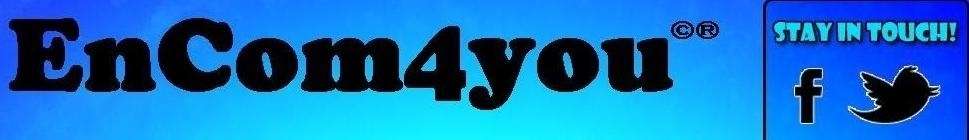Add The Share The Wealth Social Bookmark Gadget To Your Blog
Step 1. In your Blogger dashboard click > Design > Edit Html > Tick The Expand Widget Templates Box.

Step 2. Find the following piece of code in your blogs Html : (Click Ctrl and F for a search bar to help find the code):
<data:post.body/>
Step 3. Copy And Paste The Following Code Directly Below / Under <data:post.body/>
<b:if cond='data:blog.pageType == "item"'>
<!--Start Share The Wealth Bookmark http://www.createtheblogger.blogspot.com--></a><style>
img{border:0;}
#wrapper{width:488px; height:110px; background-image:url(https://blogger.googleusercontent.com/img/b/R29vZ2xl/AVvXsEhGscbnsgbwbKRbrCQsUi4CFCW1eNvQ6MuwGO2pgUDhiLJHK5PhbCfMK_ZzkCwSPmQVRx_Wrzxx9qQ4VHTcrV3ToHGv6CWy8yrlosgvVzgzLnaIr-wEnxxEK2awGNPqJxw92yMzkQ2BskbO/s1600/share+the+wealth+bookmarks.jpg); position:relative; background-repeat:no-repeat; background-color:transparent;}
#wrapper ul{position:absolute; width:600px; top:42px; left:3px; list-style-type:none;}
#wrapper li{float:left;}
</style>
<div id='wrapper'>
<ul>
<li>
<!-- Stumbleupon -->
<a expr:href='"http://www.stumbleupon.com/submit?url=" + data:post.url + "&title=" + data:post.title' rel='nofollow' target='_blank'><img alt='Stumble This Post' height='48' src='https://blogger.googleusercontent.com/img/b/R29vZ2xl/AVvXsEi90zrPsEx0paqfSMWj_GF-EqbkqDQDv5PXdGHOjKisOkhd3X4uIr9wtPjymN-H5HlqwP56QAWxXhL7LMBfgcZEFCFH9d75SPx9vCFQNGyRdK03kiAk-oH_Z6EoBro876aDsFSR7KLXyQw/s1600/stumbleupon_48x48.png' width='48'/></a>
</li><li>
<!-- Delicious -->
<a expr:href='"http://del.icio.us/post?url=" + data:post.url + "&title=" + data:post.title' rel='nofollow' target='_blank'><img alt='Save Tis Post To Delicious' height='48' src='https://blogger.googleusercontent.com/img/b/R29vZ2xl/AVvXsEhZEY5LXW-WkNfUzETKb1koTuCT20SINq17UFVLHeA1yMfLjFVlsTQz8OGhYPyl0Mu30nEPakSdlAG0XZSdEyG0dmVzviowFMaQrn7PUpSvgA443KBxEQvIrHsoQBnRbEQvLHRMMZhba9A/s1600/delicious_48x48.png' width='48'/></a>
</li><li>
<!-- Reddit -->
<a expr:href='"http://www.reddit.com/submit?url=" + data:post.url + "&title=" + data:post.title' rel='nofollow' target='_blank'><img alt='Share On Reddit' height='48' src='https://blogger.googleusercontent.com/img/b/R29vZ2xl/AVvXsEjfVQuax5Vhyphenhyphen9mv2jmCbTRehZW_VA5zh10V9l9oHA00op-s7gzofq8mFobEnx6E1Z9MfBwCuXkwhWmrETwCS2uNeseq9HwLnoRj1WtJPRybH678DRyYFnmaik_R2Lvpqiz7zn0zLWkdneQ/s1600/reddit_48x48.png' width='48'/></a>
</li><li>
<!-- Technorati -->
<a expr:href='"http://technorati.com/faves?add=" + data:post.url' rel='nofollow' target='_blank'><img alt='Fave On Technorati' height='48' src='https://blogger.googleusercontent.com/img/b/R29vZ2xl/AVvXsEhtyhyphenhyphenKD6kOfkJc3x7YmHaFXleoSVnFxhhwPT9Sca_3FaOhOsD_PquZJucUYosnoV_rW7xYkiqNnu7LrOFkOsQnRBGtE3i1D2ZPjtg0ISl0kQQqh2GcOaZprFxp1nkiaKn_uT-vseaSkyc/s1600/technorati_48x48.png' width='48'/></a>
</li><li>
<!-- Yahoo Buzz -->
<a expr:href='"http://buzz.yahoo.com/buzz?url=" + data:post.url + "&title=" + data:post.title' rel='nofollow' target='_blank'><img alt='Buzz This Post' height='48' src='https://blogger.googleusercontent.com/img/b/R29vZ2xl/AVvXsEgOzvtwWMRaXni5DZjbCVxonWBHmHHALTUhEzPu05c54Obsht0tDqEfcecTvAWuY4umNvCgB0WYw6kUT4Cr58YcAwixn3NeloMCcnlSGnMaCE9hLuCHcMWUse6pWokA3B-kVS-8ZbmMDzc/s1600/yahoo_64.png' width='48'/></a>
</li><li>
<!-- Twitthis -->
<a expr:href='"http://twitthis.com/twit?url=" + data:post.url' rel='nofollow' target='_blank'><img alt='Tweet This Post' height='48' src='https://blogger.googleusercontent.com/img/b/R29vZ2xl/AVvXsEiM0zbQ6Ia6lxJegLCRrJ5U9PyJIhan5xq4JIK3bl8gYLN0K4RlRa0IJKvbwtjQyvK8HlPK0xqWmtx5HsfaQDf87Nk1FlhihEqnQrnFk5GDXbTOr3Mz7LOywB7V5U2eE1iVV1dnyQFfQP4/s1600/twitter_64.png' width='48'/></a>
</li><li>
<!-- Digg -->
<a expr:href='"http://digg.com/submit?url=" + data:post.url + "&title=" + data:post.title' rel='nofollow' target='_blank'><imgsrc='https://blogger.googleusercontent.com/img/b/R29vZ2xl/AVvXsEjFcMzn1-YZGTDt8zx__K2hS0LLpvatLhYLz6QocL3aRZEG-6x9ksZhnBZ1wbE_Wq3TJkx0NldqbZmglrxKsKXFg5_aidALeSg8lWSSHs3Yxx_pNHChJ22N471FakqoTfL2zJDvpjEpnSM/s1600/digg_48x48.png' width='48'/></a>
</li><li>
<!-- Facebook -->
<a expr:href='"http://www.facebook.com/share.php?u=" + data:post.url + "&title=" + data:post.title' rel='nofollow' target='_blank'><img alt='Share On Facebook' height='48' src='https://blogger.googleusercontent.com/img/b/R29vZ2xl/AVvXsEjyAmPYlMmfvIzDkwgP_JoJ6OK0tW6mB6YUkVf3zT34TxhCszZFSUhJYECfGQowF9PybidKZDT4ko-R59VaoKQ4LQEqOFmbWlEVO1wvPDvi4d8FoQD6X1vHTooXHtX8zEG7I6YA10pLDbU/s1600/facebook_64.png' width='48'/></a>
</li></ul></div><a href='http://www.spiceupyourblog.com' target='_blank'><font color='#ccc' size='small'>Blogger Design</font></a><br/>
<!--End Share The Wealth Bookmark http://www.createtheblogger.blogspot.com-->
</b:if>
Note. The code highlighted at the top and bottom in red sets the gadget to only be displayed on post pages, if you also want the gadget displayed on the home page remove that code.
Step 4. Save Your Template and Your cool Share The Wealth Bookmark Gadget Is On Your Blog Check It Out.
Step 4. Save Your Template and Your cool Share The Wealth Bookmark Gadget Is On Your Blog Check It Out.