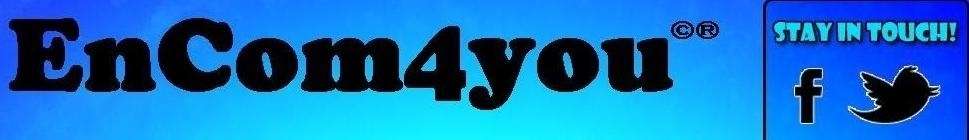This is Really simple and you can of course choose the image that will be used.Thanks to Ahmad for the question if you have any questions just ask as you may have a great idea for a post that i have not thought of.We have two methods both using just a snippet of code, first you can see how to add it to your template and secondly you will see how to add via the template designer.
Add A Default Image To Anonymous Comments On Blogger
Method 1. Add Code Directly To Template.
Step 1. Find an image - You will of course need a default image, the image should be around 24 to 48 pixels (See Video For Tips On Getting An Image).
Step 2. In your Blogger Dashboard click Design > Edit Html
Step 1. Find an image - You will of course need a default image, the image should be around 24 to 48 pixels (See Video For Tips On Getting An Image).
Step 2. In your Blogger Dashboard click Design > Edit Html
Step 3. Find the following piece of code in your blogs Html : (Click Ctrl and F for a search bar to help find the code):
]]></b:skin>
Step 4. Copy And Paste The Following Code Directly Above / Before ]]></b:skin>
.avatar-image-container { background: url("AVATAR-URL-HERE") no-repeat scroll center center;}
Step 5. Replace AVATAR-URL-HERE with the URL for the avatar you picked and save your template.
Method 2. Add Code To Template Designer
Step 1. In Your Blogger Dashboard Click > Design > Template Designer > Advanced > Add Css > Paste The Following Code Into The Section Provided :
.avatar-image-container { background: url("AVATAR-URL-HERE") no-repeat scroll center center;}
Step 5. Replace AVATAR-URL-HERE with the URL for the avatar you picked and click apply to blog.
That's it, told you it was easy ! Make sure to Check out more of our Comments Tips And Tricks.