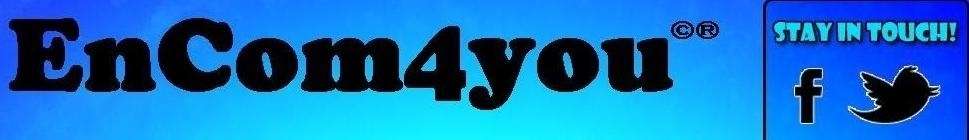skip to main |
skip to sidebar
Create An Animated Flash Flickr Photo Stream Gadget
12:11 PM |
Blog gadgets
Flickr is a very popular service among Bloggers and as well as being an Image hosting service Flicker works like a social network.Many Bloggers like to display their latest Flickr photos and videos in their Blogs sidebar or footer, I'm sure you have seen Flickr gadgets on some of your favorite blogs.In this post i will show you how you can have an Awesome Flickr stream on your blog that uses Flash Animation to constantly scroll through your images.As well as having the option to display Images from your Flickr account you can choose to display images from all Flickr accounts via key words and tags.You also have the option t create a standard html gadget that will simply display some of your most recent uploads.
Add A Flicker Image Stream To Your Blog
Step 1. Follow this link to Flicker Gadget Page.
Step 2. Choose the Html Gadget For A Standard Gadget or The Flash Gadget for the animated effect. Step 3. Follow the easy steps to set the photos to be displayed, choose the colors and generate the code.
Step 3. Follow the easy steps to set the photos to be displayed, choose the colors and generate the code. Step 4. Copy the code and add it to a Html/JavaScript Gadget in your sidebar or footer.You can also add the gadget within posts or anywhere that accommodates script.
Step 4. Copy the code and add it to a Html/JavaScript Gadget in your sidebar or footer.You can also add the gadget within posts or anywhere that accommodates script.
That's your flash Flickr Gadget, Check out more of our Best Blog Gadgets.