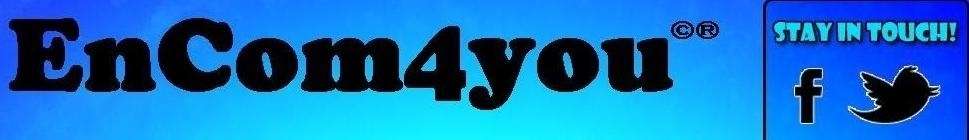Add The Share This Egg To Your Blog
Remember Always Back Up Your Template Before You Make Changes!Step 1. In The New Blogger Dashboard Click The Drop Down Menu For Your blog And Choose > Template > Under your blogs screenshot choose "Edit Html" >
Step 2. Find the following piece of code in your blogs Html : (Click Ctrl and F for a search bar to help find the code):
</head>
Step 3. Copy and Paste the following code Directly Above / Before </head>
<!-- Start Heart Bookmarking Gadget Code From http://createtheblogger.blogspot.com/ --><script src='http://w.sharethis.com/gallery/shareegg/shareegg.js' type='text/javascript'/><script src='http://w.sharethis.com/button/buttons.js' type='text/javascript'/><script type='text/javascript'>stLight.options({publisher: "bea50586-2b9f-448d-947a-01385f28e305", onhover:false}); </script><link href='http://w.sharethis.com/gallery/shareegg/shareegg.css' media='screen' rel='stylesheet' type='text/css'/><!-- End Heart Bookmarking Gadget Code From http://createtheblogger.blogspot.com/ -->
Step 4. Find the following piece of code in your blogs Html : (Click Ctrl and F for a search bar to help find the code):
</body>
Step 5. Now Copy And Paste This Code Directly Above / Before </body>
<!-- Start Heart Share Code From http://createtheblogger.blogspot.com/ --><div style='position: fixed; bottom: 2%; left: 2%;'><div class='shareEgg' id='shareThisShareEgg'/></div><script type='text/javascript'>stlib.shareEgg.createEgg('shareThisShareEgg', ['facebook','twitter','googleplus','linkedin','blogger','stumbleupon','sharethis'], {title:' <data:blog.pageTitle/>',url:'<data:blog.url/>',theme:'shareegg'});</script><a href="http://www.spiceupyourblog.com/">Blogger Wordpress Gadgets</a><!-- End Heart Share Code From http://createtheblogger.blogspot.com/ -->
Important, Move The Position Of The Gadget :
The Gadget is currently set to be in the bottom right corner of your blog but you can easily change this.In yellow above you can see bottom: 2%; left: 2%;.You can change Bottom to top for it to be at the top of the page and left to right for it to be on the right of the page.You can also change the percentages to have it further from the bottom/top and left/right.
Step 6. Save Your Template.
That's it the gadget has been added to your blog.Make sure to check out more of our Blog Gadgets.