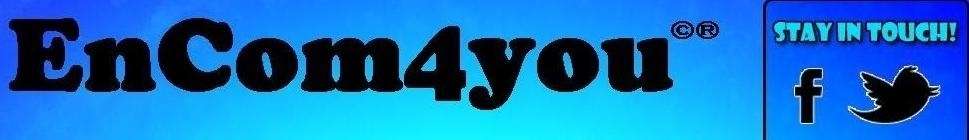Add Color Snow Fall To Blogger
Step 1. In your dashboard Click Design > Add A Gadget > Choose Html/Javascript
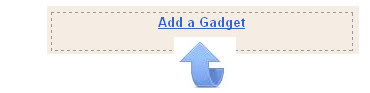

Step 2. Copy And Paste The Code Below Into The Html/Javascript Gadget :
<a href='http://www.createtheblogger.blogspot.com'><img alt='Best Blogger Tips' src='https://blogger.googleusercontent.com/img/b/R29vZ2xl/AVvXsEiAH6CBD-AUjFNI-vLZwNgx-R5oKymOEbxMpRKUDY_tGPIrjCQB_Y-NuBAIq44oWLLOhs0GqbQlrMI1QBj64vvS8fxl5Uj85_hYSYszmiDx3fKku6yvgZNrOTluqeT5VAq6YH7BjhwbZ6sV/s1600/best+blogger+tips.png'/></a><script type='text/javascript'>
//Snow - http://www.btinternet.com/~kurt.grigg/javascript
if ((document.getElementById) &&
window.addEventListener || window.attachEvent){
(function(){
//Configure here.
var num = 40; //Number of flakes
var timer = 30; //setTimeout speed. Varies on different comps
var enableinNS6 = 1 //Enable script in NS6/Mozilla? Snow animation could be slow in those browsers. (1=yes, 0=no).
//End.
var y = [];
var x = [];
var fall = [];
var theFlakes = [];
var sfs = [];
var step = [];
var currStep = [];
var h,w,r;
var d = document;
var pix = "px";
var domWw = (typeof window.innerWidth == "number");
var domSy = (typeof window.pageYOffset == "number");
var idx = d.getElementsByTagName('div').length;
if (d.documentElement.style &&
typeof d.documentElement.style.MozOpacity == "string")
num = 12;
for (i = 0; i < num; i++){
sfs[i] = Math.round(1 + Math.random() * 1);
document.write('<div id="flake'+(idx+i)+'" style="position:absolute;top:0px;left:0px;width:'
+sfs[i]+'px;height:'+sfs[2]+'px;background-color:red;font-size:'+sfs[2]+'px"><\/div>');
currStep[i] = 0;
fall[i] = (sfs[i] == 1)?
Math.round(2 + Math.random() * 2): Math.round(3 + Math.random() * 2);
step[i] = (sfs[i] == 1)?
0.05 + Math.random() * 0.1 : 0.05 + Math.random() * 0.05 ;
}
if (domWw) r = window;
else{
if (d.documentElement &&
typeof d.documentElement.clientWidth == "number" &&
d.documentElement.clientWidth != 0)
r = d.documentElement;
else{
if (d.body &&
typeof d.body.clientWidth == "number")
r = d.body;
}
}
function winsize(){
var oh,sy,ow,sx,rh,rw;
if (domWw){
if (d.documentElement && d.defaultView &&
typeof d.defaultView.scrollMaxY == "number"){
oh = d.documentElement.offsetHeight;
sy = d.defaultView.scrollMaxY;
ow = d.documentElement.offsetWidth;
sx = d.defaultView.scrollMaxX;
rh = oh-sy;
rw = ow-sx;
}
else{
rh = r.innerHeight;
rw = r.innerWidth;
}
h = rh - 2;
w = rw - 2;
}
else{
h = r.clientHeight - 2;
w = r.clientWidth - 2;
}
}
function scrl(yx){
var y,x;
if (domSy){
y = r.pageYOffset;
x = r.pageXOffset;
}
else{
y = r.scrollTop;
x = r.scrollLeft;
}
return (yx == 0)?y:x;
}
function snow(){
var dy,dx;
for (i = 0; i < num; i++){
dy = fall[i];
dx = fall[i] * Math.cos(currStep[i]);
y[i]+=dy;
x[i]+=dx;
if (x[i] >= w || y[i] >= h){
y[i] = -10;
x[i] = Math.round(Math.random() * w);
fall[i] = (sfs[i] == 1)?
Math.round(2 + Math.random() * 2): Math.round(3 + Math.random() * 2);
step[i] = (sfs[i] == 1)?
0.05 + Math.random() * 0.1 : 0.05 + Math.random() * 0.05 ;
}
theFlakes[i].top = y[i] + scrl(0) + pix;
theFlakes[i].left = x[i] + scrl(1) + pix;
currStep[i]+=step[i];
}
setTimeout(snow,timer);
}
function init(){
winsize();
for (i = 0; i < num; i++){
theFlakes[i] = document.getElementById("flake"+(idx+i)).style;
y[i] = Math.round(Math.random()*h);
x[i] = Math.round(Math.random()*w);
}
snow();
}
if (window.addEventListener){
window.addEventListener("resize",winsize,false);
window.addEventListener("load",init,false);
}
else if (window.attachEvent){
window.attachEvent("onresize",winsize);
window.attachEvent("onload",init);
}
})();
}//End.
</script><a href="http://www.createtheblogger.blogspot.com" target="_blank">Snow Fall Blog Gadget</a>
Note - To change the color of the snow fall just edit the color highlighted in red within the code.You can change it to basic colors (blue, green, black etc).
That's it save the gadget and your color snow effect is on your blog for a great Christmas feel.