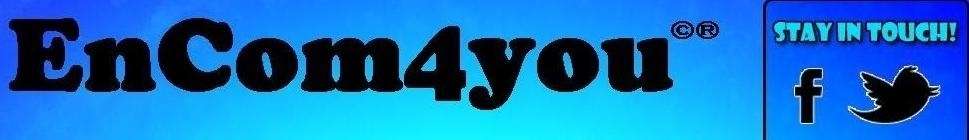Remember this is set up to work only with ads and Advertise Here banners from BuySellAds.Com. For the 125x125 banners your sidebar will need to be at least 300px wide.Wordpress and other users can add the Css from the scroll box below to their style sheet , below i have a Blogger tutorial.
Add Colorful Animated Css Effects To BuySellAds Banners On Blogger
Step 1. - In Your (New Design) Blogger Dashboard Click The Drop Down Menu For Your Blog > Choose Customize > Advanced > Add Css, as shown in the video below.
Step 2. Copy and Paste the following code into the Css Section then click Apply To Blog.
<!-- Start BSA Css http://www.spiceupyourblog.com -->
.bsap a{text-shadow:1px 1px 1px #111 !important;color:#eee !important;padding:7px !important;margin:0 10px 10px 0px !important;overflow: visible !important;-webkit-transition:all 0.2s ease;-moz-transition:all 0.2s ease;-o-transition:all 0.2s ease;border: 0 none !important;-webkit-border-top-left-radius:80px;-webkit-border-bottom-right-radius:80px;-moz-border-radius-topleft:80px;-moz-border-radius-bottomright:80px;border-top-left-radius:80px;border-bottom-right-radius:80px;}
.bsap a:hover{-webkit-border-top-left-radius:40px;-webkit-border-bottom-right-radius:40px;-moz-border-radius-topleft:40px;-moz-border-radius-bottomright:40px;border-top-left-radius:40px;border-bottom-right-radius:40px;}
.bsap a img{border: 0 none !important;-webkit-box-shadow:0 0 8px rgba(0,0,0,0.5);-moz-box-shadow:0 0 8px rgba(0,0,0,0.5);box-shadow:0 0 8px rgba(0,0,0,0.5);padding:3px !important;}
.bsap .even{margin-right:0 !important;}
.bsap .ad1{background:#e42b2b !important}
.bsap .ad2{background:#ff8400 !important}
.bsap .ad3{background:#a800ff !important}
.bsap .ad4{background:#49a7f3 !important}
.bsap .ad5{background:#41d05f !important}
.bsap .ad6{background:#B24700 !important}
.bsap .ad7{background:#FFE500 !important}
.bsap .ad8{background:#007D47 !important}
.bsap .ad9{background:#330000 !important}
.bsap .ad10{background:#990000 !important}
.bsap .ad11{background:#f70000 !important}
.bsap .ad12{background:#80FEC8 !important}
<!-- End BSA Css http://www.spiceupyourblog.com -->
.bsap a{text-shadow:1px 1px 1px #111 !important;color:#eee !important;padding:7px !important;margin:0 10px 10px 0px !important;overflow: visible !important;-webkit-transition:all 0.2s ease;-moz-transition:all 0.2s ease;-o-transition:all 0.2s ease;border: 0 none !important;-webkit-border-top-left-radius:80px;-webkit-border-bottom-right-radius:80px;-moz-border-radius-topleft:80px;-moz-border-radius-bottomright:80px;border-top-left-radius:80px;border-bottom-right-radius:80px;}
.bsap a:hover{-webkit-border-top-left-radius:40px;-webkit-border-bottom-right-radius:40px;-moz-border-radius-topleft:40px;-moz-border-radius-bottomright:40px;border-top-left-radius:40px;border-bottom-right-radius:40px;}
.bsap a img{border: 0 none !important;-webkit-box-shadow:0 0 8px rgba(0,0,0,0.5);-moz-box-shadow:0 0 8px rgba(0,0,0,0.5);box-shadow:0 0 8px rgba(0,0,0,0.5);padding:3px !important;}
.bsap .even{margin-right:0 !important;}
.bsap .ad1{background:#e42b2b !important}
.bsap .ad2{background:#ff8400 !important}
.bsap .ad3{background:#a800ff !important}
.bsap .ad4{background:#49a7f3 !important}
.bsap .ad5{background:#41d05f !important}
.bsap .ad6{background:#B24700 !important}
.bsap .ad7{background:#FFE500 !important}
.bsap .ad8{background:#007D47 !important}
.bsap .ad9{background:#330000 !important}
.bsap .ad10{background:#990000 !important}
.bsap .ad11{background:#f70000 !important}
.bsap .ad12{background:#80FEC8 !important}
<!-- End BSA Css http://www.spiceupyourblog.com -->
That's it check out your BSA ad zones with the cool effect.